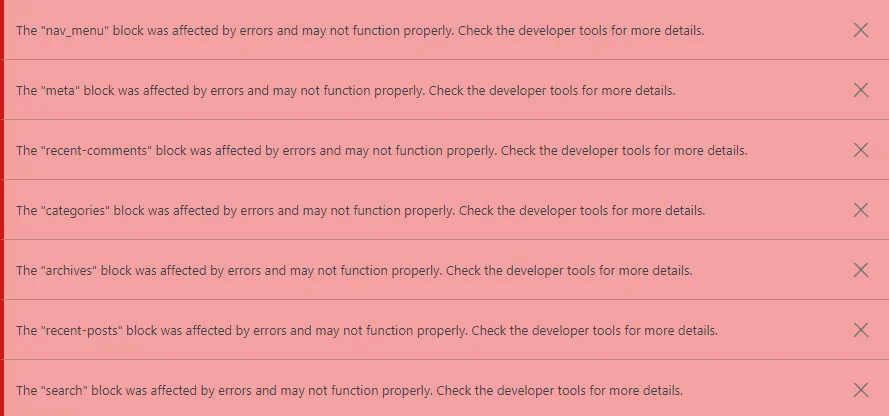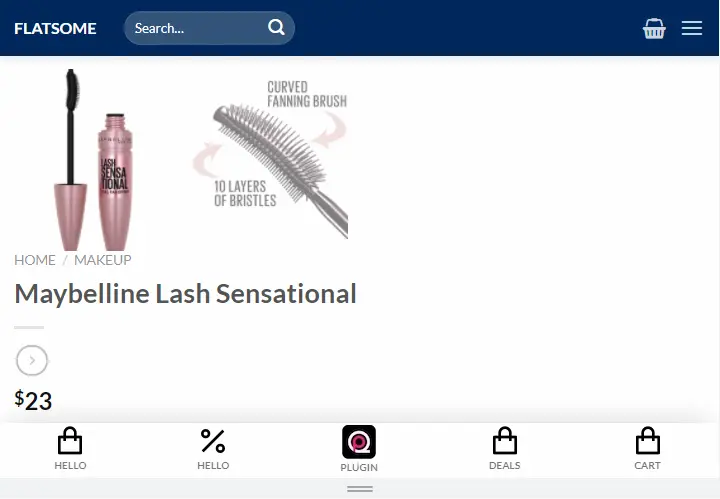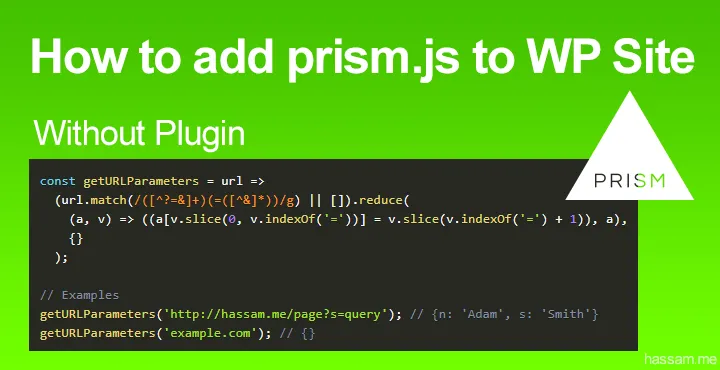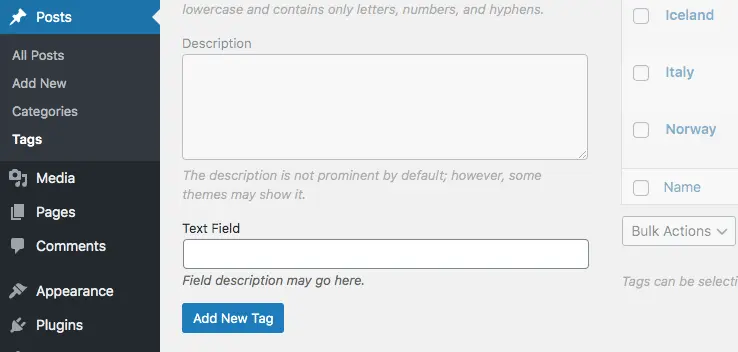How to fix block was affected by errors and may not function properly
How to fix block was affected by errors and may not function properly.
Table of Contents
Quick Fix: How to fix block was affected by errors without plugin 😎?
Quick Fix Steps: (if you don’t like Classic Widget Plugin then this quick fix will help you)
- 1. Create a backup using Updraft Backup Plugin or any.
- 2. Deactivate your currently active theme, which means active any other theme like Twenty-Twenty-One.
- 3. Go back to Widgets and check if there will be chances of no error.
- Now again activate your previous theme.
- Go back again Widgets and there will be a 99% chance of no error this time.
- After activating the theme you may need to rearrange the widgets block.
- Suppose by doing the above steps, there are still errors then you can follow the below methods.
This issue is faced when your WordPress is updated to the v5.8 version.
There is a simple solution to this. You only have to install & activate “Classic Widgets” plugin. It would resolve the issue.
Errors seem like
The "nav_menu" block was affected by errors and may not function properly. Check the developer tools for more details. The "meta" block was affected by errors and may not function properly. Check the developer tools for more details. The "archives" block was affected by errors and may not function properly. Check the developer tools for more details. The "categories" block was affected by errors and may not function properly. Check the developer tools for more details. The "recent-comments" block was affected by errors and may not function properly. Check the developer tools for more details. The "recent-posts" block was affected by errors and may not function properly. Check the developer tools for more details. The "search" block was affected by errors and may not function properly. Check the developer tools for more details. The "woodmart-html-block" block was affected by errors and may not function properly. Check the developer tools for more details. The "woocommerce_price_filter" block was affected by errors and may not function properly. Check the developer tools for more details.
Solution 01 Using plugin – Widgets Problems
Here you need to install a plugin named Classic Widgets by WordPress Contributors.
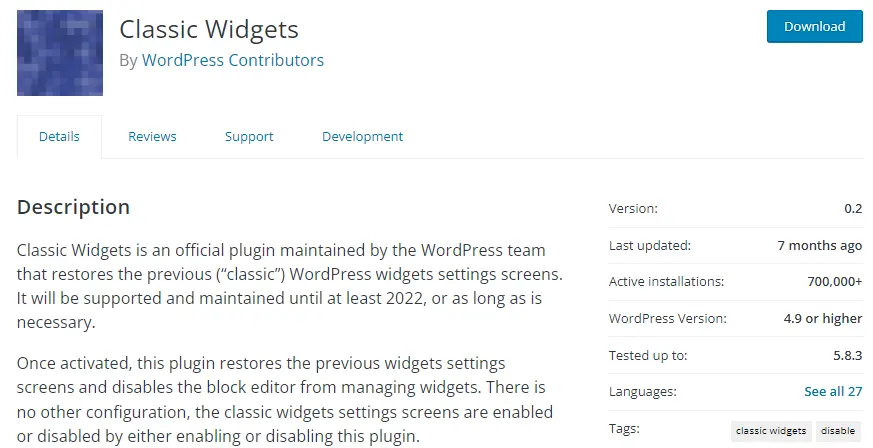
Classic Widgets is an official plugin maintained by the WordPress team that restores the previous (“classic”) WordPress widgets settings screens. It will be supported and maintained until at least 2022, or as long as necessary.
Solution 02 – Fix using code
If you don’t want to install the plugin then add the below code in functions.php (it’s better if you have a child theme activated).
Add this code to the theme function: add_filter( 'use_widgets_block_editor', '__return_false' );
Solution 03 – Replace problematic legacy widgets with new widget blocks
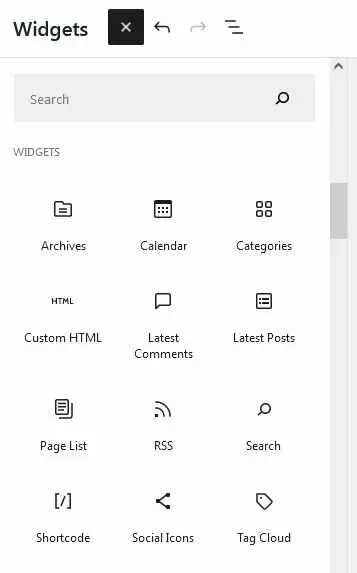
No more “The Block Was Affected By Errors and May Not Function Properly” notice!
Read More