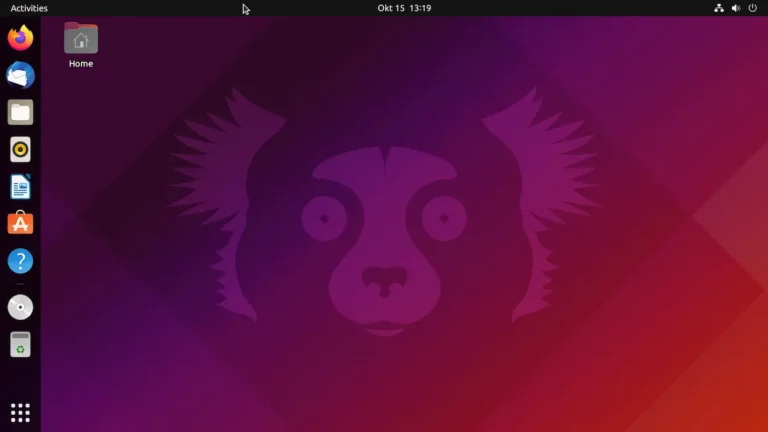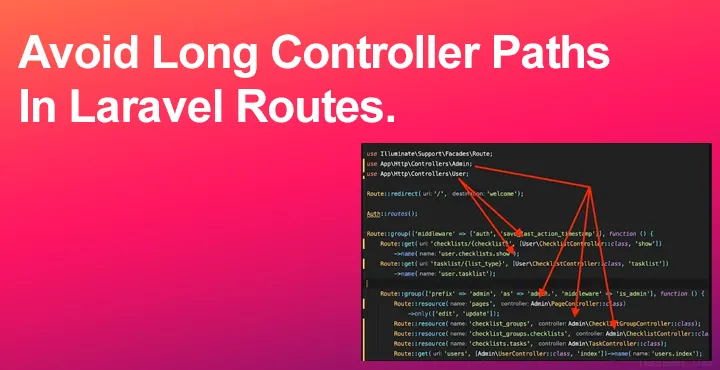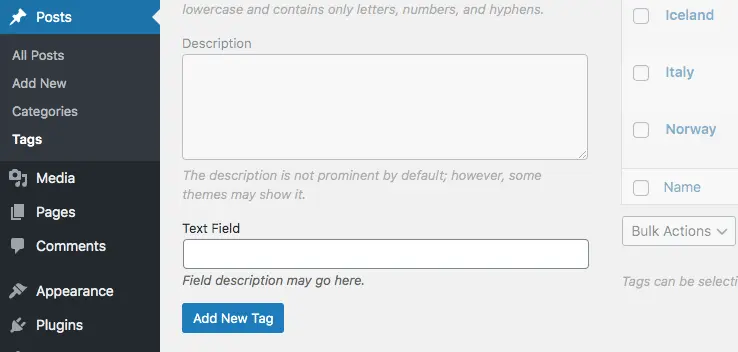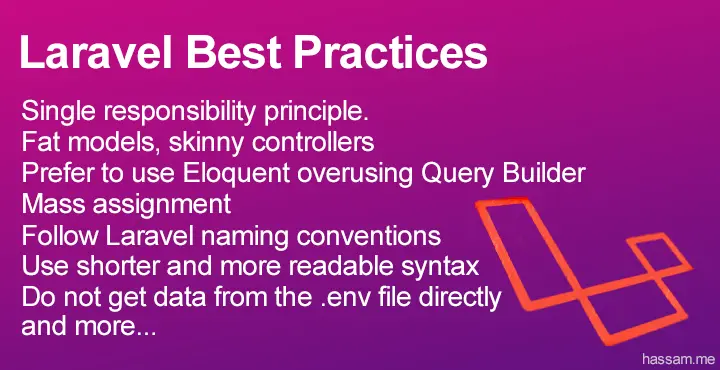WordPress v5.8 Webp Support | How to Use WebP images on WordPress

WordPress v5.8 Webp Support finally!
Good News! If you’re reading this article after July 2021.
Does WordPress support webp?
The good news is WordPress arrived with default webP support. Now we no need to add custom code in functions.php because webP support is now enabled in WordPress version 5.8 which is arrived now and you can update the version!
How to Use WebP Image on WordPress
WordPress 5.8 arriving in July 2021 will speed up websites by supporting the WebP image format. Image conversions may be on the way.
WebP is currently used by 1.6% of all the top 10 million websites, according to W3Techs, and usage has increased over the past five years.
WordPress.org announced that it will support the advanced WebP image format. WordPress version 5.8 is scheduled for release in late July 2021 and will ship with the full support of the (relatively) new image format.
WordPress Support for WebP
WordPress announced that handling images in the WP media library will be exactly the same as any other currently supported image format.
According to WordPress.org:
“From WordPress version 5.8 forward, you can upload and use WebP images in WordPress like you would a JPEG or PNG image today (as long as your hosting service supports WebP).”
The only hangup in WordPress support for WebP is if the web host does not support WebP.
WebP Image Format | WebP In WordPress
WebP is a next-generation image format that is suitable to replace images encoded in the JPG, PNG, and GIF formats. WebP is able to produce superior image qualities at significantly smaller sizes.
WebP lossless images are images that retain the quality of the original image while maintaining a smaller size. WebP lossless images are 26% smaller than the original images.
Lossy images are WebP images that have slightly less quality but can be compressed to an even smaller size and still be more than acceptable. WebP lossy images can be 25% to 34% smaller than the original image.
Historical Yearly Trends In The Usage of Image File Formats
WebP is currently used by 1.6% of all the top 10 million websites, according to W3Techs, and usage has increased over the past five years.

Adding WebP support to core won’t make all WordPress sites instantly faster, but it will give every site owner the opportunity to reduce bandwidth by uploading WebP images. In the dev note, Adam Silverstein suggested converting images to WebP using command-line conversion tools or web-based tools like Squoosh, but there are also many plugins that can perform conversion on upload.
WordPress 5.8 is expected to be released on 20 July 2021.
I myself really happy with the upcoming update, Before this, I manually add a few lines of code in functions.php to enabled the Webp uploading functionality in WordPress. It was a little time taking procedure but after this v5.8 update, we’ll see this functionality built-in.
How to convert JPEG, PNG into webP?
Definitely, we need a tool to convert images to WebP format. So, here I am sharing a tool which is developed by Google and I use this tool on a regular basis because it’s a free online tool and my experience is good with this tool called https://squoosh.app/. In this blog, I only use webp format images and all these images are converted by squoosh app.
What is Squoosh?
What is Squoosh? “Squoosh is an image compression web app that allows you to dive into the advanced options provided by various image compressors.” – Squoosh README on GitHub. In other words, Squoosh is the greatest hit compilation of image compressor features. Compress and compare images with different codecs, right in your browser.
Final Words for Use WebP in WordPress.
As WordPress 5.8 has arrived with webp support, means by default webp is enabled. you need to update your WordPress version. For converting JPEG, PNG to WebP we have a tool named squoosh.app you can use this online free tool for your webp images. If you have any questions drop a comment below and I’ll answer it.