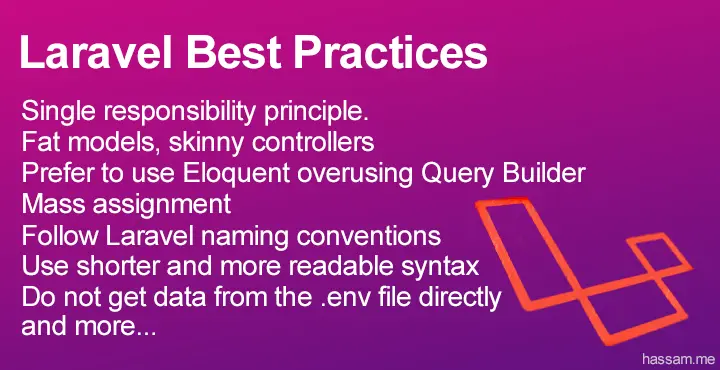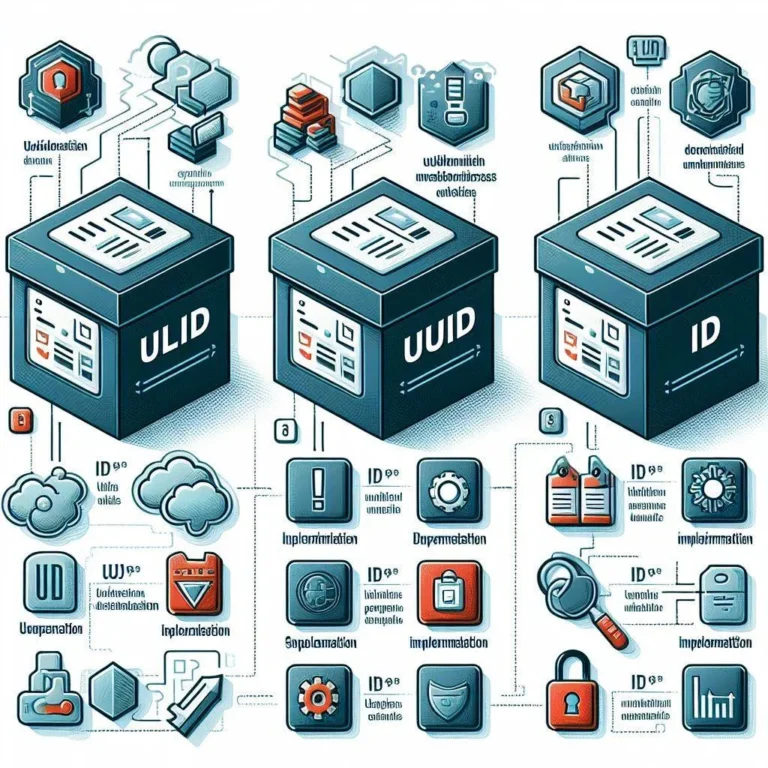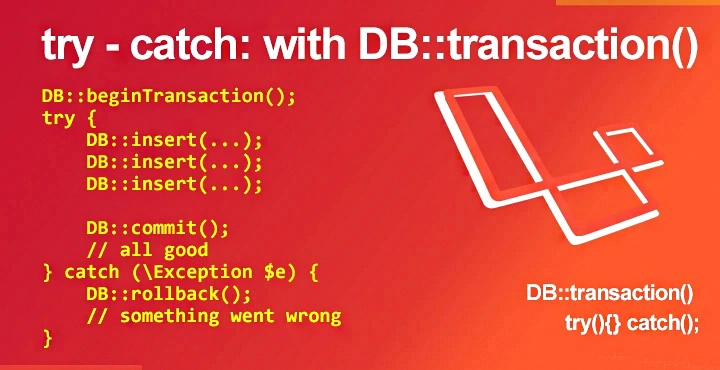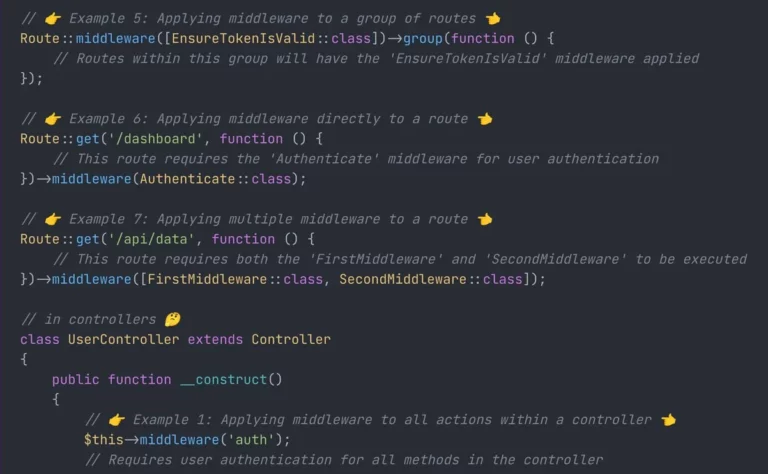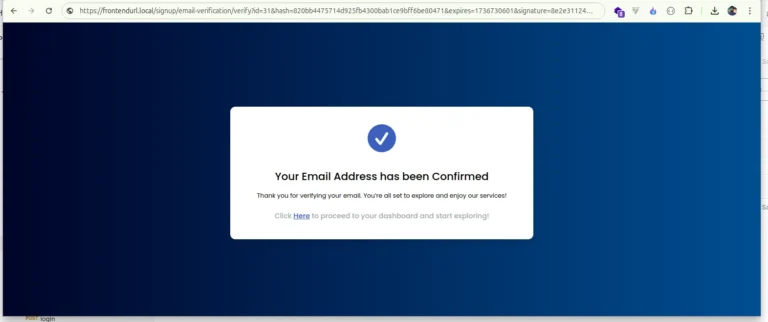How To deploy Laravel project on shared hosting
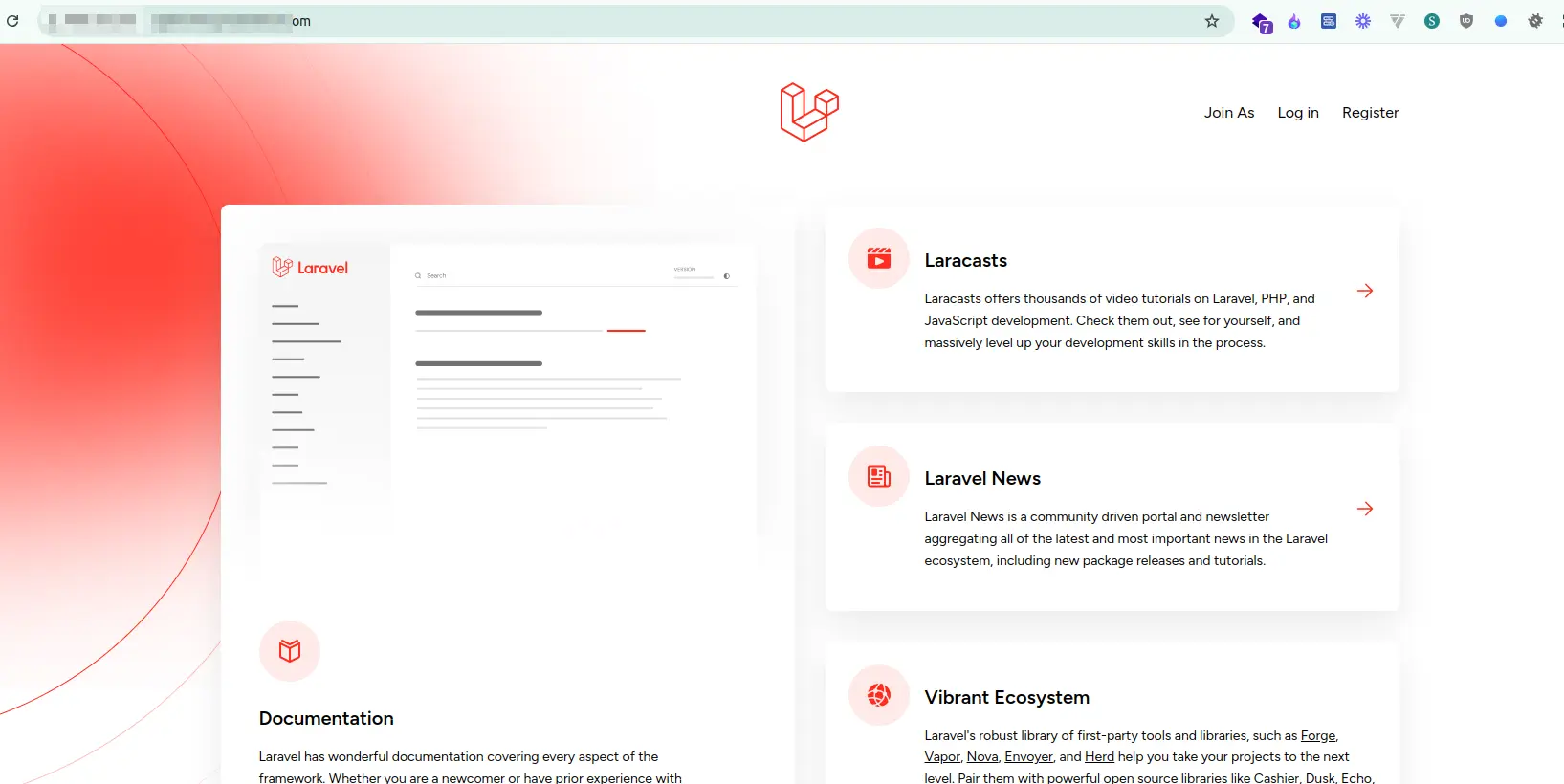
How To deploy Laravel project on shared hosting or on a cPanel.
No need to move any files from public folder to root, just create .htaccess file and paste below code.
“Learn how to deploy a Laravel project on shared hosting by configuring .htaccess to serve the application from the public folder without moving any files to the root directory.“
What the below .htaccess file covers:
- Enable URL rewriting:
- Redirect to the public folder:
- Secure File
- Prevent access to sensitive files
- Secure other sensitive files like artisan and webpack.mix.js
- Redirect requests from root to the ‘public’ directory
- RewriteCond %{REQUEST_URI} (.\w+$) [NC]
create a .htaccess file on a root like public_html. below i attached a screenshot to where to create the .htaccess file
Note : example.com should be replace with your original domain or subdomain name like demo.example.com
<IfModule mod_rewrite.c>
<IfModule mod_negotiation.c>
Options -MultiViews -Indexes
</IfModule>
RewriteEngine on
RewriteCond %{REQUEST_FILENAME} -d [OR]
RewriteCond %{REQUEST_FILENAME} -f
RewriteRule ^ ^$1 [N]
# RewriteCond %{REQUEST_URI} (\.\w+$) [NC]
# Redirect requests from root to the 'public' directory
RewriteCond %{HTTP_HOST} ^example.com$ [NC,OR]
RewriteCond %{HTTP_HOST} ^www.example.com$
RewriteCond %{REQUEST_URI} !^/public/
RewriteRule (.*) /public/$1 [L]
#Secure File
<Files ~ "\.(env|json|config\.js|md|gitignore|gitattributes|lock|editorconfig|yml|styleci\.yml)$">
Order allow,deny
Deny from all
</Files>
<FilesMatch "^(?!sitemap\.xml$)(.+)\.xml$">
Order allow,deny
Deny from all
</FilesMatch>
<Files ~ "^(artisan|package\.json|webpack\.mix\.js)$">
Order allow,deny
Deny from all
</Files>
# Deny access to service-account.json and other sensitive files
#<FilesMatch "(^|/)(service-account\.json|\.env)$">
# Require all denied
#</FilesMatch>
</IfModule>If you have service-account.json file then uncomment the code from above htaccess file
# Deny access to service-account.json and other sensitive files
<FilesMatch "(^|/)(service-account\.json|\.env)$">
Require all denied
</FilesMatch>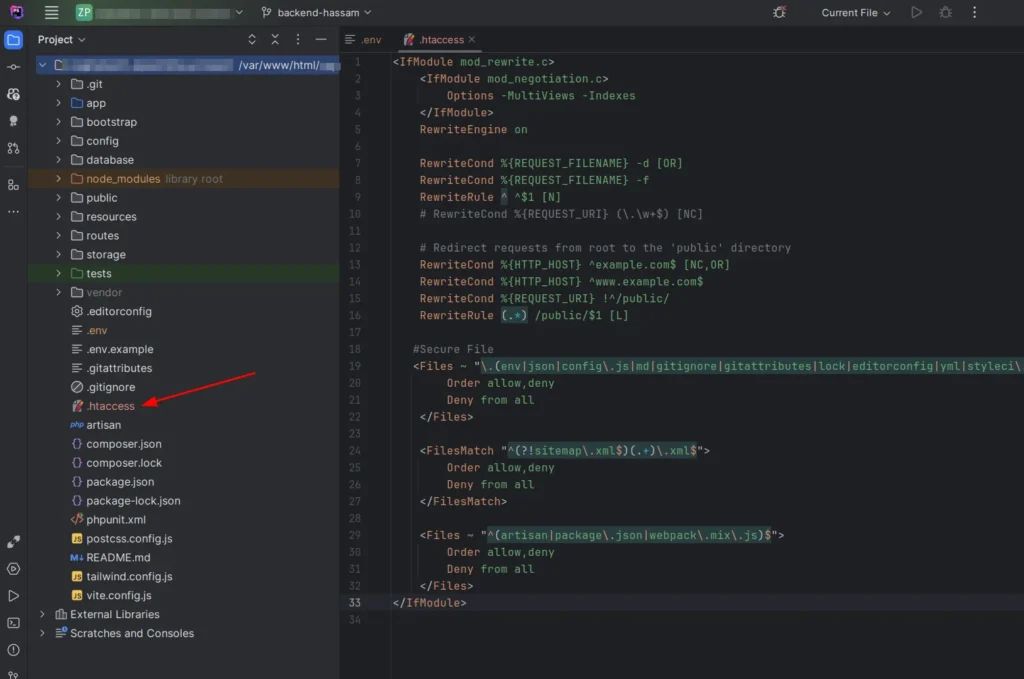
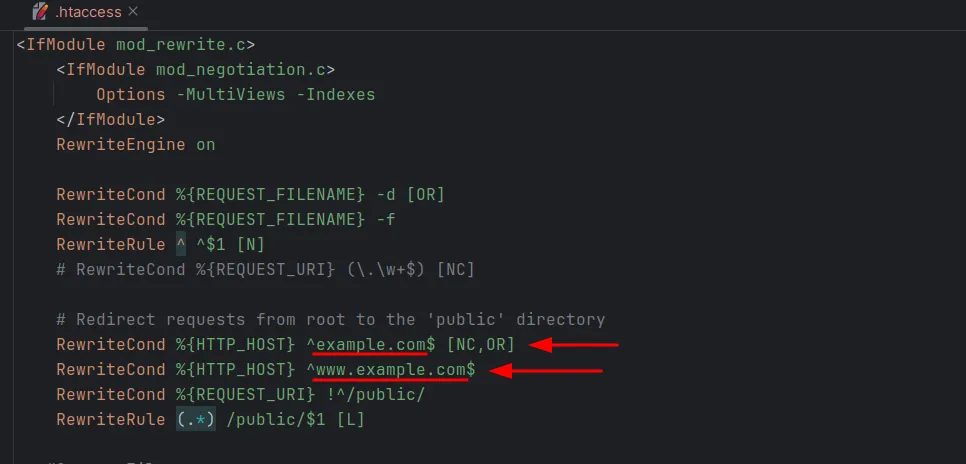
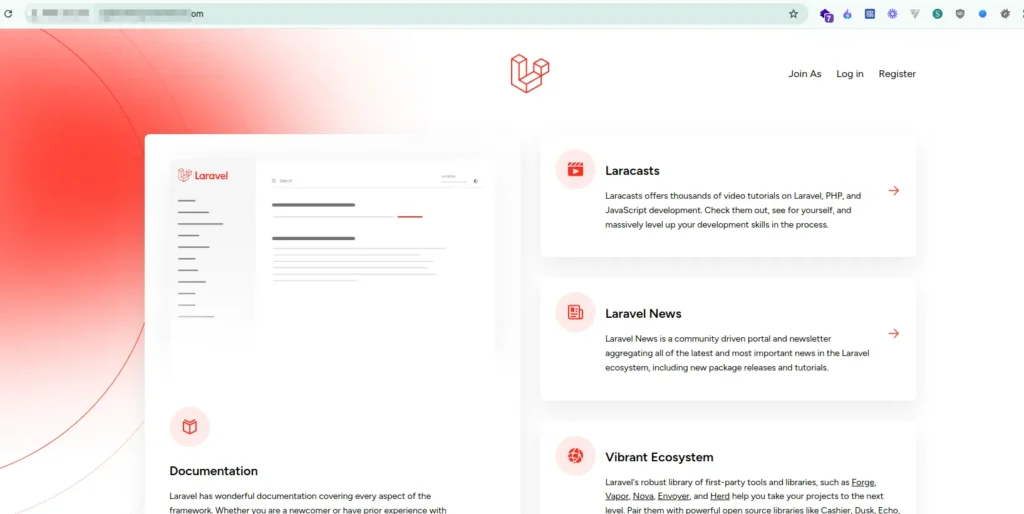
Optional Improvements:
Force HTTPS: If your site supports HTTPS, you can force all requests to be redirected to HTTPS by adding this rule:
RewriteCond %{HTTPS} off
RewriteRule ^ https://%{HTTP_HOST}%{REQUEST_URI} [L,R=301]Optimize for Laravel performance: You can add caching rules and leverage browser caching by adding:
<IfModule mod_expires.c>
ExpiresActive On
ExpiresByType image/jpg "access 1 year"
ExpiresByType image/jpeg "access 1 year"
ExpiresByType image/gif "access 1 year"
ExpiresByType image/png "access 1 year"
ExpiresByType text/css "access 1 month"
ExpiresByType text/html "access 1 week"
ExpiresByType application/javascript "access 1 month"
</IfModule>
Prevent access to sensitive files:
<Files ~ "\.(env|json|config\.js|md|gitignore|gitattributes|lock|editorconfig|yml|styleci\.yml)$">
Order allow,deny
Deny from all
</Files>