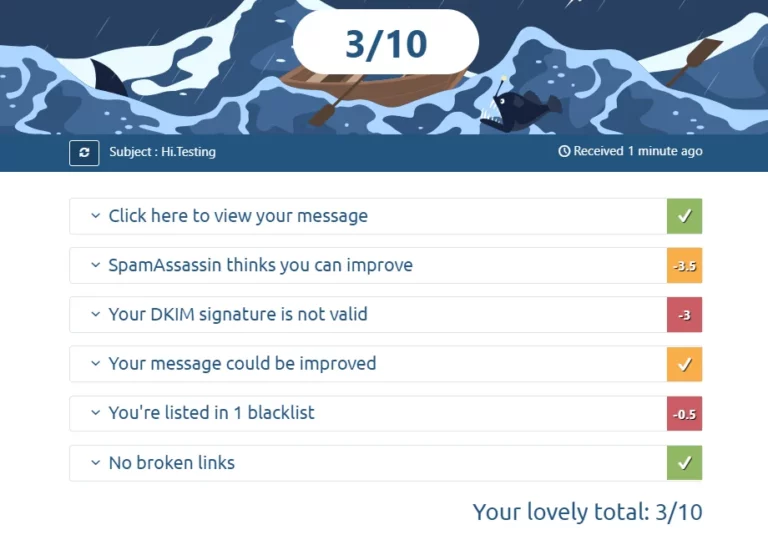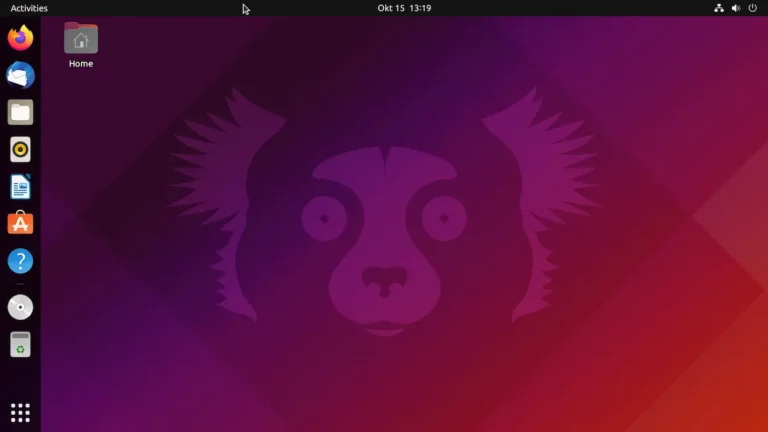Install TimeChamp & fix issue of nohup.out logs on Linux Ubuntu
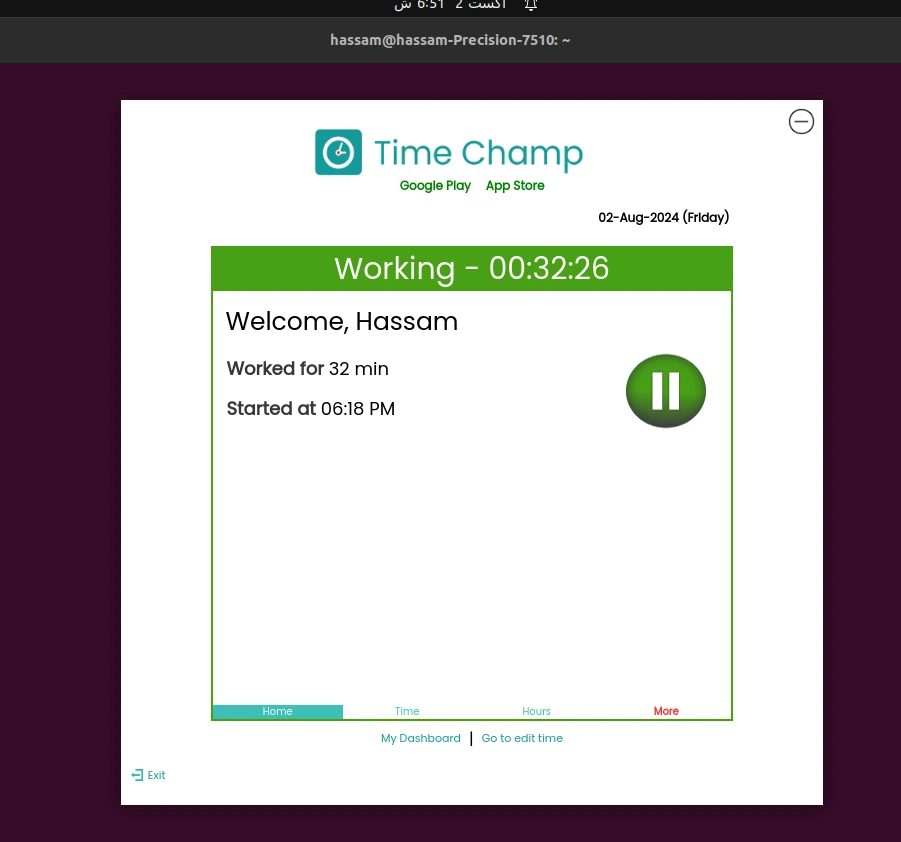
If you have already download and tried to install TimeChamp then follow below steps
Please Note That we should not install the application using the sudo command.
- If you have already installed the application using Sudo command, please follow these steps to unlock the application and uninstall it.
- Step 1: Run this command in the download folder by opening the terminal
“sudo rm -r timechamp” - Step 2: Please follow this uninstallation guide and uninstall the application
- Step 1: Run this command in the download folder by opening the terminal
Make sure to uninstall/delete the previous Time Champ application-related installers and files.
Delete all files/folders having word ‘timechamp’ from Home dir.
From file manager click Home and run Ctrl+H for show hidden files/folders and move in /.local and delete timechamp dir.
Download Agent from …timechamp.io, chose Interactive package.
Install Open Package
sudo apt-get install fuse libfuse2
wget http://archive.ubuntu.com/ubuntu/pool/main/o/openssl/libssl1.1_1.1.1f-1ubuntu2_amd64.deb
sudo dpkg -i libssl1.1_1.1.1f-1ubuntu2_amd64.debDownload TimeChamp

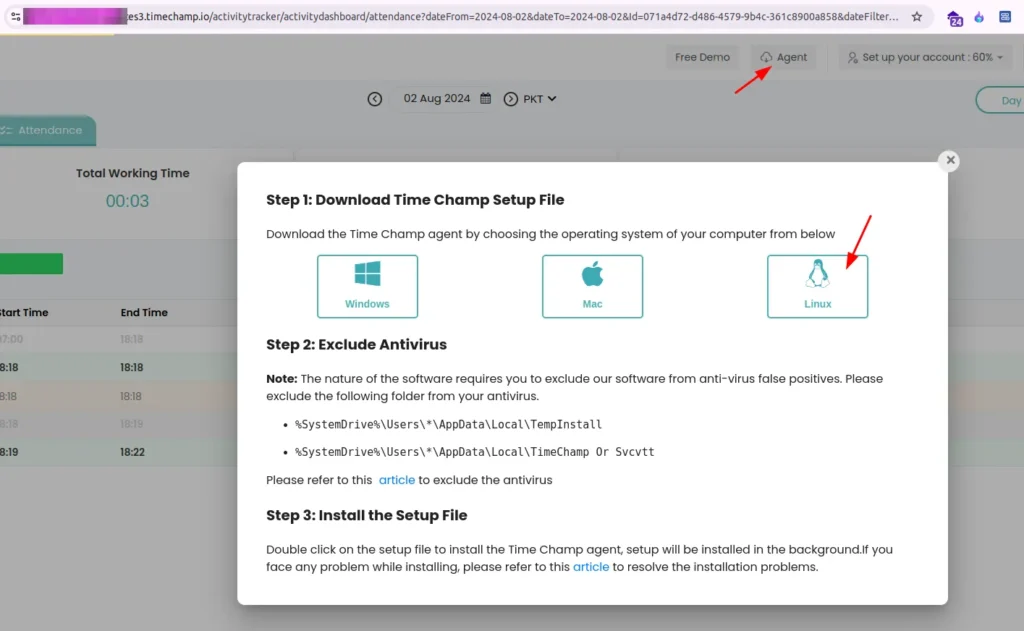
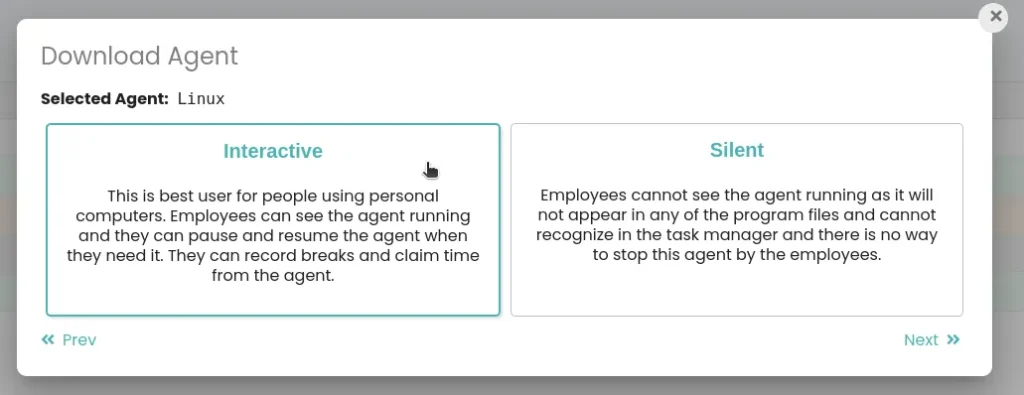
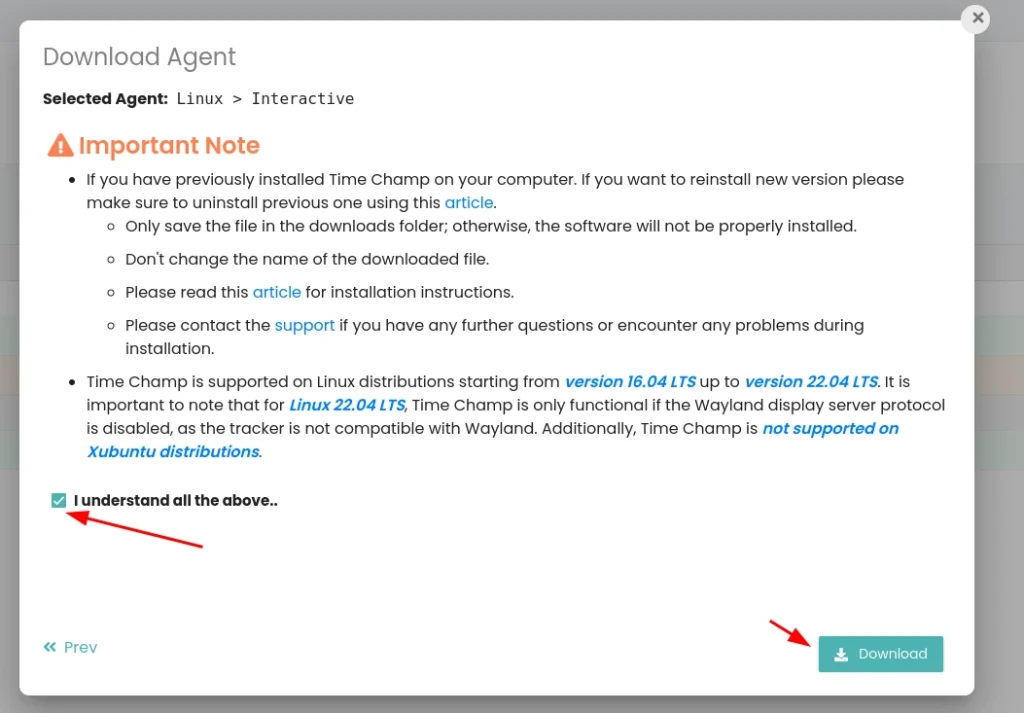
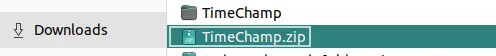
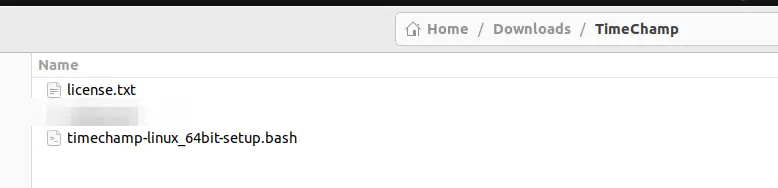
Extract TimeChamp zip file
Extract zip, and move in to TimeChamp dir
sudo chmod +x timechamp-linux_64bit-setup.bash
./timechamp-linux_64bit-setup.bashInstallation success
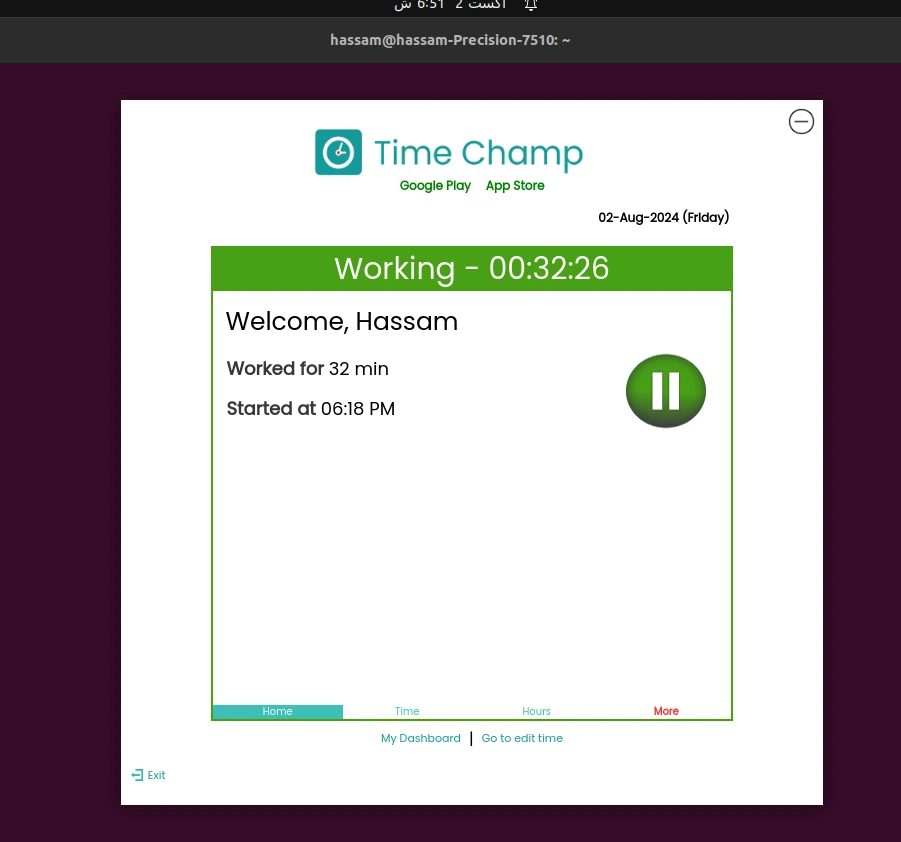
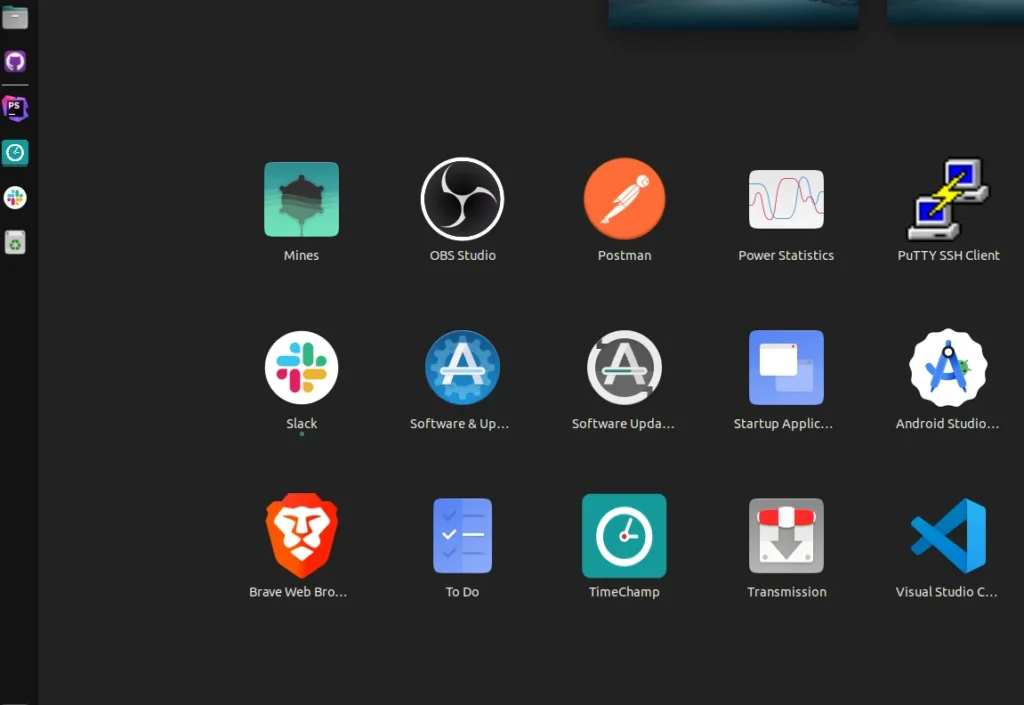
.