How to Set Up Local SSL on Ubuntu with mkcert and NGINX
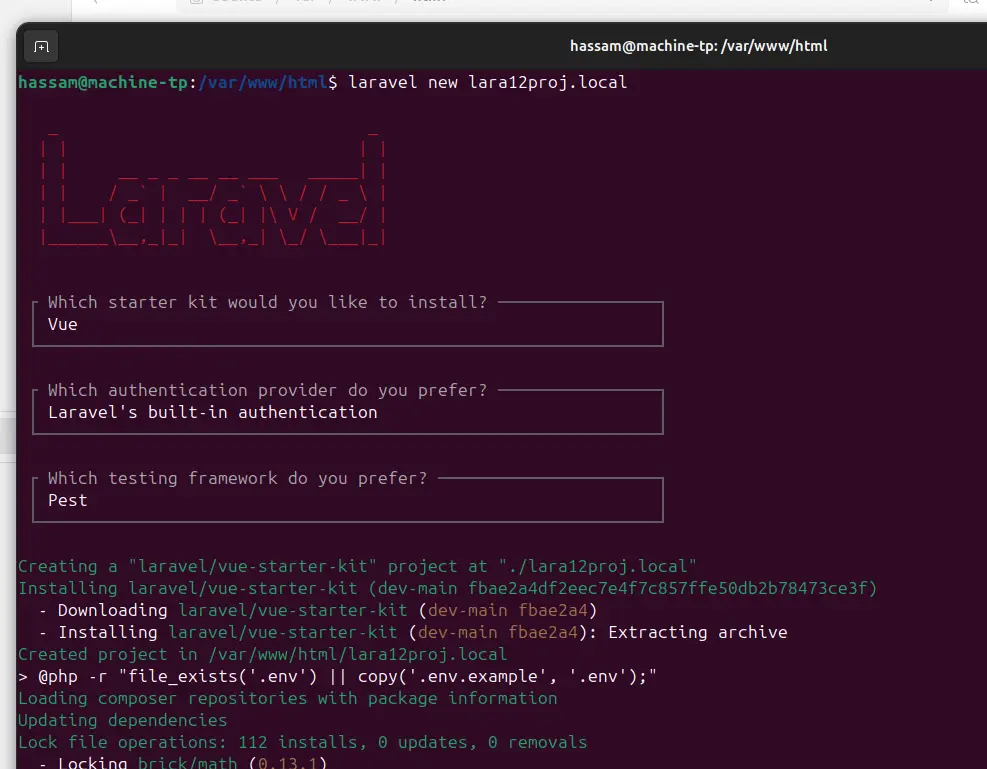
Learn how to enable HTTPS locally on Ubuntu using mkcert, NGINX, and Laravel. This guide sets up lara12proj.local with a trusted self-signed certificate — perfect for secure local development.
I’m using a LARAVEL PROJECT for this tutorial, you can use this process for Nodejs project etc
Environment:
- Linux: Ubuntu 24.04.2 LTS
- node -v 24.0.2 (i’m using nvm)
- npm -v 11.4.0
- SSL repo: FiloSottile/mkcert [54.2k stars]
https://github.com/FiloSottile/mkcert
This package is well maintained, written in GO language and i’m using it since 2022 for my local development.
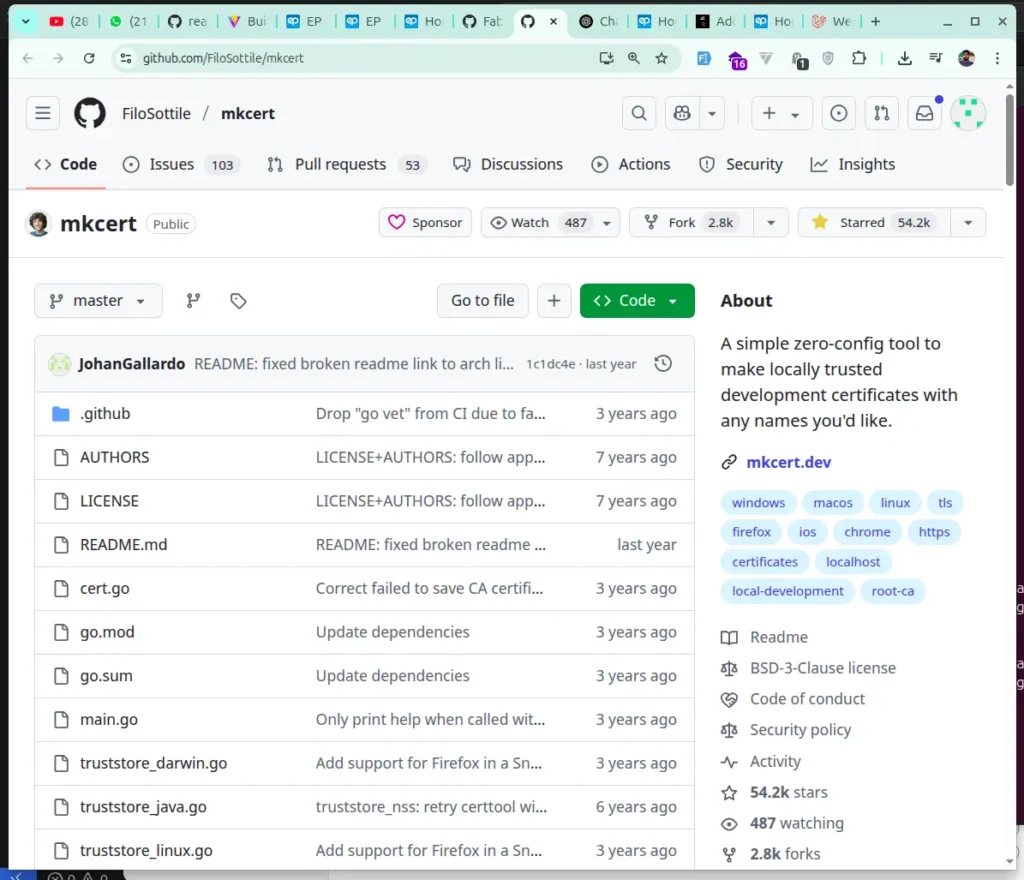
Final preview of https:// SSL once you followed below steps
After follow below steps here is the final preview of SSL secure local domain
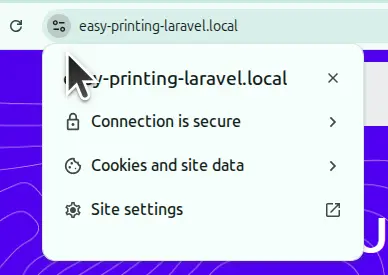
Install new Laravel project – you can create Node or Remix site as well
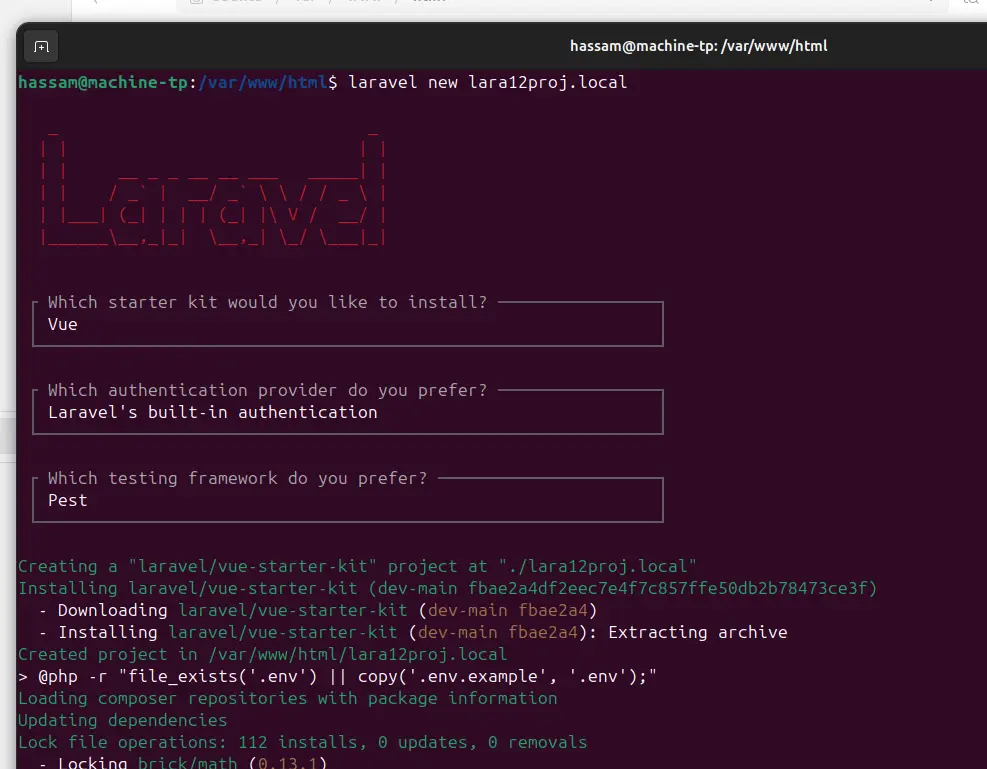
Step 1: Install mkcert – (SSL for local)
sudo apt install libnss3-tools -y
curl -JLO "https://dl.filippo.io/mkcert/latest?for=linux/amd64"
chmod +x mkcert-v*-linux-amd64
sudo cp mkcert-v*-linux-amd64 /usr/local/bin/mkcertCheck mkcert Version
mkcert --version
v1.4.4
Step 2: Install Local CA
mkcert -install
The local CA is already installed in the system trust store! 👍
The local CA is already installed in the Firefox and/or Chrome/Chromium trust store! 👍Create directory for storing local SSLs
sudo mkdir -p /etc/ssl/localcertsCreate new SSL
you can run mkcert lara12proj.local in ~/Download Folder, in ~/Documents Folder etc, but set a write path when we moved such certificates into /etc/ssl/localcerts
mkcert lara12proj.local
## in laravel project, or in ~/Documents run `mkcert lara12proj.local`
## move certificates
sudo mv /var/www/html/lara12proj.local/lara12proj.local*.pem /etc/ssl/localcerts/
sudo chmod 600 /etc/ssl/localcerts/lara12proj.local-key.pem
sudo chmod 644 /etc/ssl/localcerts/lara12proj.local.pem
once you ran mkcert lara12proj.local it’ll create 2 files
- lara12proj.local.pem
- lara12proj.local-key.pem
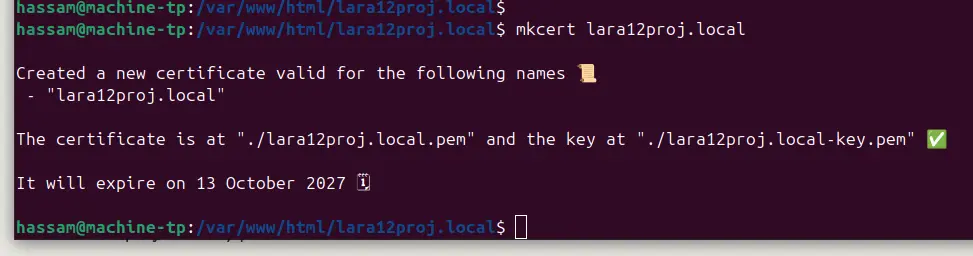
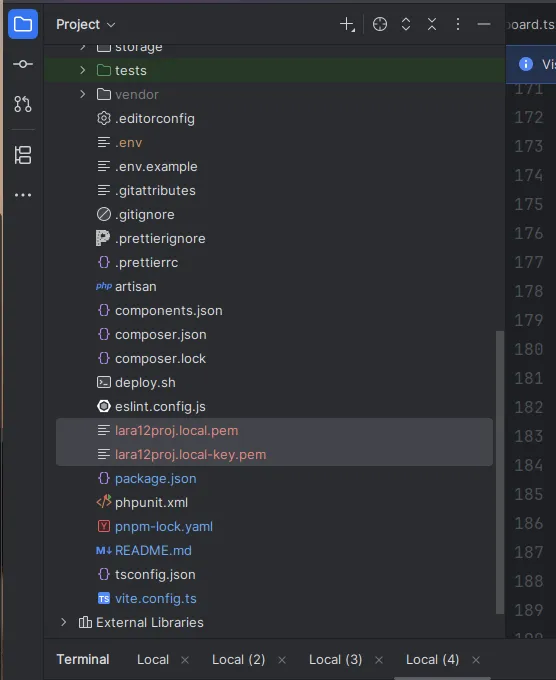
use ll /etc/ssl/localcerts it’ll show the SSL files moved in /etc/ssl/localcerts directory.
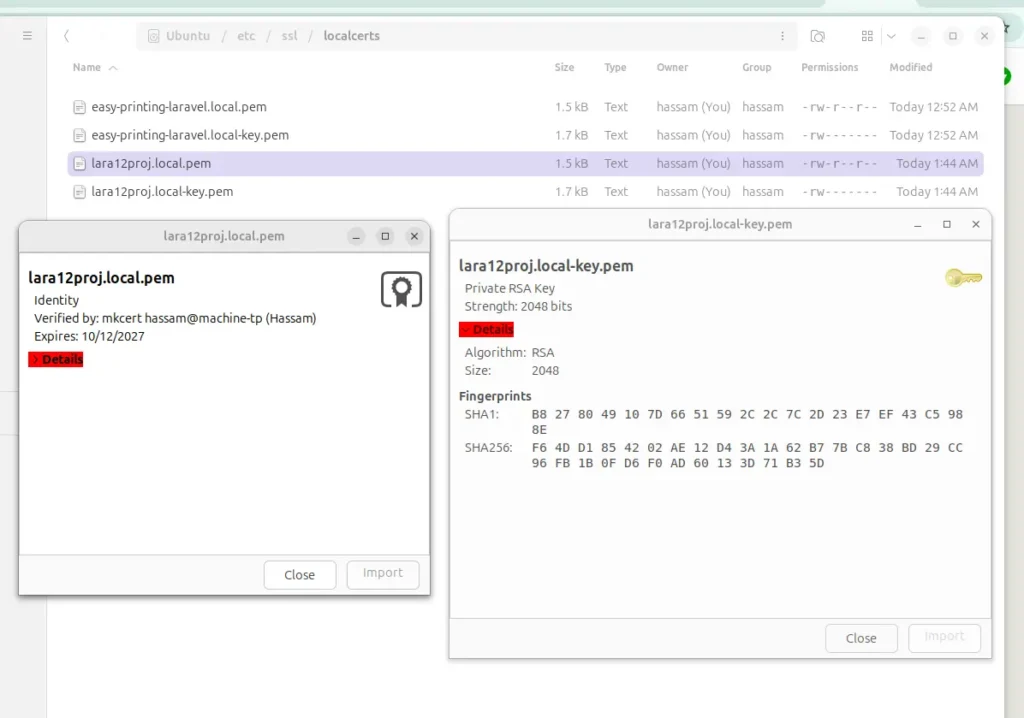
Now create Nginx virtual host file
sudo nano /etc/nginx/sites-available/lara12proj.local.confand paste below code in lara12proj.local.conf and after paste use Ctrl+s then Ctrl+x for exit from terminal.
#lara12proj.local.conf
server {
listen 80;
server_name lara12proj.local;
return 301 https://$host$request_uri;
}
server {
listen 443 ssl;
server_name lara12proj.local;
ssl_certificate /etc/ssl/localcerts/lara12proj.local.pem;
ssl_certificate_key /etc/ssl/localcerts/lara12proj.local-key.pem;
root /var/www/html/lara12proj.local/public;
index index.php index.html index.htm;
access_log /var/log/nginx/lara12proj_access.log;
error_log /var/log/nginx/lara12proj_error.log;
location / {
try_files $uri $uri/ /index.php?$query_string;
}
location ~ \.php$ {
include snippets/fastcgi-php.conf;
fastcgi_pass unix:/run/php/php8.2-fpm.sock; # Adjust PHP version if needed
fastcgi_param SCRIPT_FILENAME $document_root$fastcgi_script_name;
include fastcgi_params;
}
location ~ /\.ht {
deny all;
}
}
Update /etc/hosts (so your system resolves lara12proj.local locally):
sudo nano /etc/hosts
# and paste below code at last
127.0.0.1 lara12proj.localRestart Nginx and PHP FPM
sudo nginx -t
sudo systemctl reload nginx
sudo systemctl reload php8.2-fpm (optional)Update .env file in Laravel project
add https in APP_URL e.g. APP_URL=https://lara12proj.local
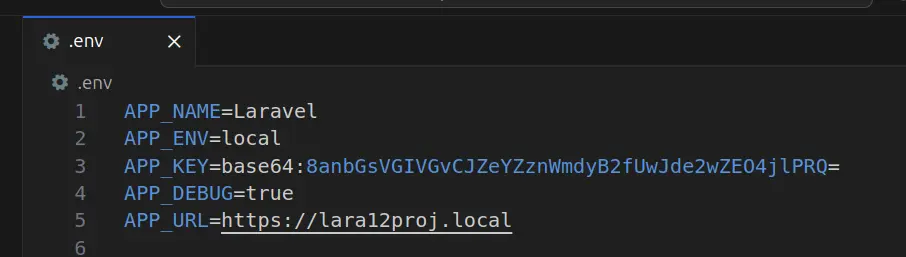
Restart Chrome or Firefox
make sure you have run mkcert -install otherwise you may receive some errors. TRY to restart your system as well if any error you face.
https://lara12proj.local/